このページ内容は2022年9月9日以降、再調査・再検証してません。実際に扱う際は最新の情報にアクセスしてください。
うぇぶちぇんじろぐ2022part1
目次
はじめに
本書で扱うこと問い合わせ先WebAssembly編
WAPMアップデートPyScriptブラウザでLinuxを動かせるサイト登場開発ツール編
LocalStackGit 2.35 zdiff3GitHub CopilotGitHub Copilot LabsAmazon CodeWhispererChrome DevToolsその他
Rome FormatterJest PreviewAlfred5VSCode ServerCDK for TerraformInfracost VSCode拡張フレームワーク編
tauriPlasmoDeno FreshAstroその他
Aleph.jsLexicalServerless Framework v3Remix Stacksサービス編
Cloudflare R2Cloudflare D1pkg.landPocketBaseAutoRegexShopify Hydrogen, Shopify OxygenAWS LambdaでURL発行CircleCI無料枠拡大Storybook Component EncyclopediaMDN PLUSTailwind UIライブラリ編
React18ContentlayerRemotionその他
ES2022Core Web Vitalsがパソコン向け検索ランキングに適用Google Analytics UAサポート終了TypeScript公式のチートシートVercelマルチテナントアプリケーション開発キットデザインシステム公開 (Vercel, AWS)ショップ公開 (Figma, Deno)SFCがGitHubからの移行発表C++互換の新しい言語 Carbon情報収集に役立つリソース
Google / Chrome / GitHub / AWS / その他PyScript
PyScriptはブラウザ上でPythonを動かすためのフレームワークですpyscript。PyScriptはCPythonをWebAssemblyに移植したPyodideという基盤の上に構築しており、HTMLやJavaScriptの資産と組み合わせてPythonを動かすことができます。
動かし方はheadでPyScriptを読み込み、py-scriptタグ内にpythonのコードを書いて実行します。以下ではπの近似値を求めるコードですpyscript_sample1。py-scriptタグ内はPythonと同じ文法になるため、インデントも気をつける必要があります。
1<!-- index.html -->2<html lang='ja'>3<head>4<link rel="stylesheet" href="https://pyscript.net/latest/pyscript.css" />5<script defer src="https://pyscript.net/latest/pyscript.js"></script>6</head>7<body>8<py-script>9print("Let's compute π:")10def wallis(n):11pi = 212for i in range(1,n):13pi *= 4 * i ** 2 / (4 * i ** 2 - 1)14return pi1516pi = wallis(100000)17s = f"π is approximately {pi:.3f}"18print(s)19</py-script>20</body>21</html>
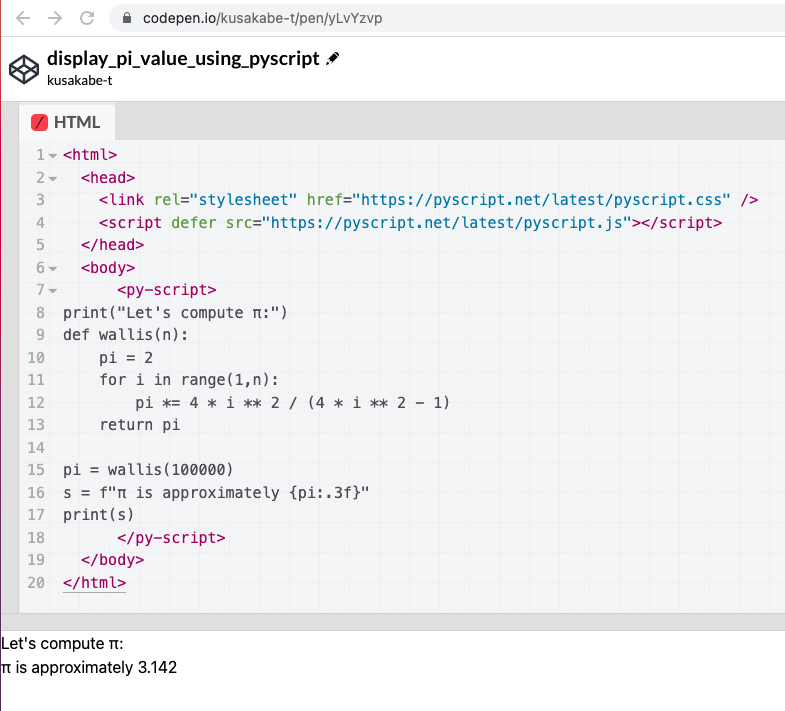
Pythonでπの近似値を計算し表示する例
py-envタグで外部ライブラリを指定でき、NumPyやMatplotlibなどの機械学習・グラフプロットで使うライブラリも利用できますpyscript_sample2。
1<!-- index.html -->2<html lang='ja'>3<head>4<link rel="stylesheet" href="https://pyscript.net/latest/pyscript.css" />5<script defer src="https://pyscript.net/latest/pyscript.js"></script>6<py-env>7- numpy8- matplotlib9</py-env>10</head>1112<body>13<h1>Let's plot random numbers</h1>14<div id="plot"></div>15<py-script output="plot">16import matplotlib.pyplot as plt17import numpy as np1819x = np.random.randn(1000)20y = np.random.randn(1000)2122fig, ax = plt.subplots()23ax.scatter(x, y)24fig25</py-script>26</body>27</html>
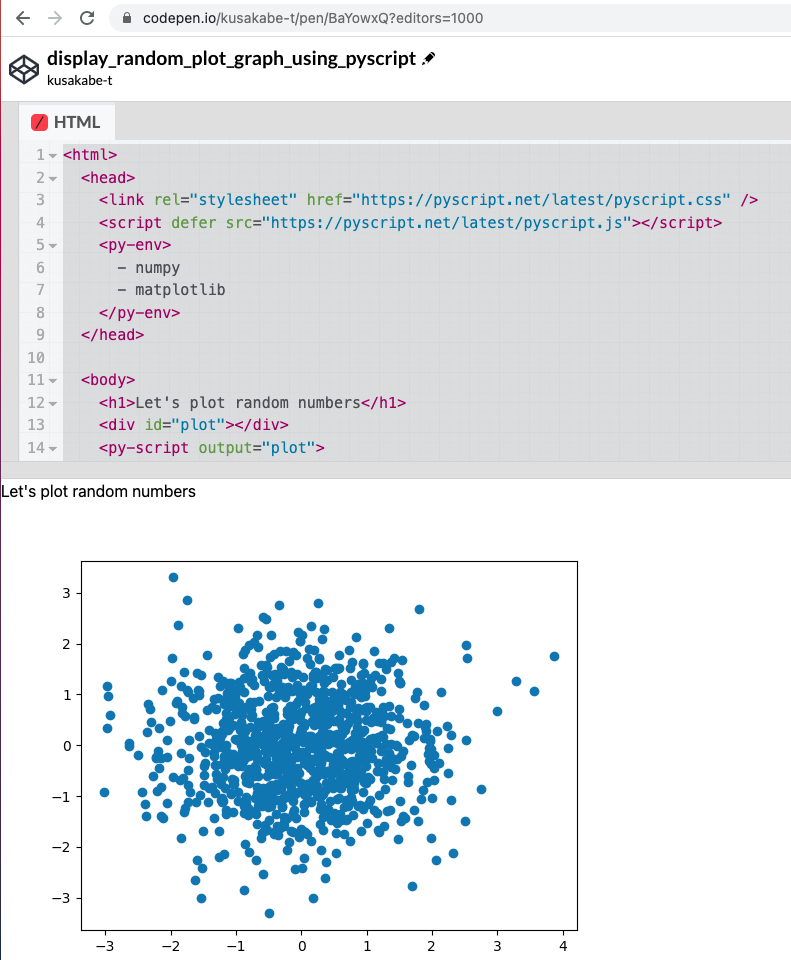
Pythonでランダムな数値の組からなるグラフを表示する例
他にもJavaScriptと連携したサンプルなども公開されてます[^pyscript_demo][^pyscript_sample_code]。
pyscript_sample1: https://codepen.io/kusakabe-t/pen/yLvYzvp
pyscript_sample2: https://codepen.io/kusakabe-t/pen/BaYowxQ
pyscript_demo: https://pyscript.net/examples/
pyscript_sample_code: https://github.com/pyscript/pyscript/tree/main/examples
自己紹介
はじめまして Pilefortです。
東京でエソジニアをしてます。
興味のあるスタックは、JavaScript (React, Vue), TypeScript, Rust, WebAssembly, AWS, Pulumi, Serverless Frameworkです。
このブログでは、普段の業務や趣味で気になったことをまとめたり、フロントやAWS, GitHubやTwitterで見かけた面白い記事やニュースをまとめるためのものです。少しでも何かの役に立てば幸いです。